Category: TestNG Tutorials
3 Comments
Leave a Reply
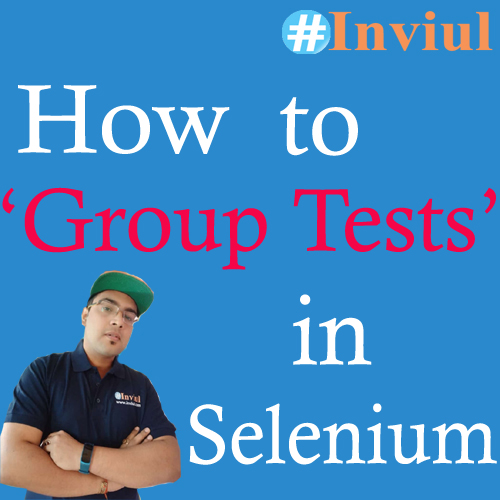
How to group tests in Selenium using TestNG?
November 6, 2018
Whenever there is any in deployment or release we generally do sanity testing to make sure critical code is working fine as expected. Similarly, we also do regression testing …
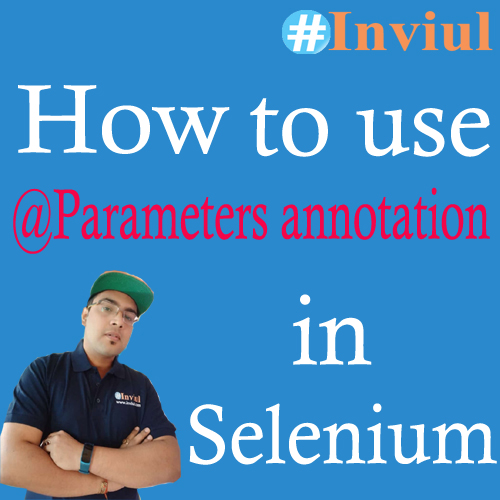
@Parameters annotation: How to inject test data from testng.xml?
November 4, 2018
Parameterization is the soul of software testing (it also includes automation testing). We have discussed various techniques here (at inviul) to maintain the test data in our Automation Framework. …
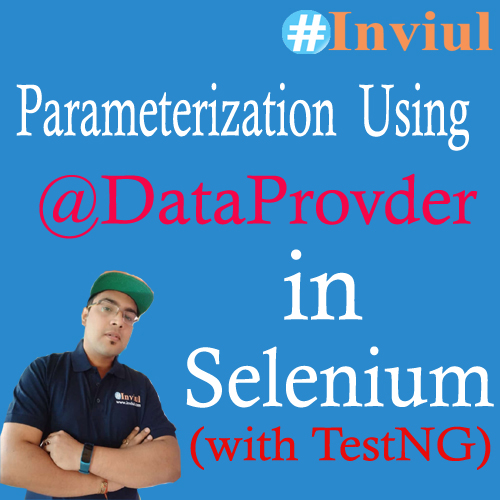
Parameterization using @DataProvider Annotation in Selenium
November 2, 2018
Automation framework has prime importance with respect to automation testing. We have discussed Data-driven framework (in recent live session) which exclusively incorporates different sets of test data for testing …
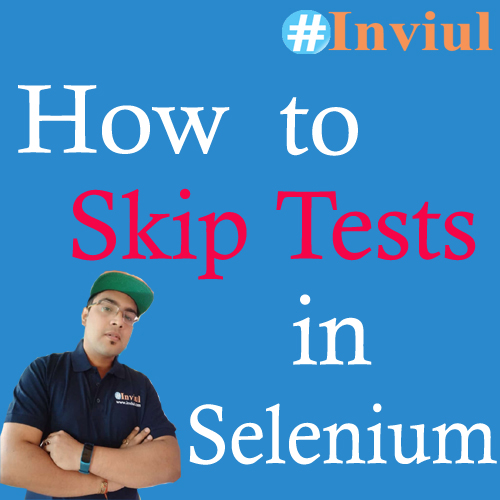
Skip Tests in Selenium at Runtime using TestNG
November 1, 2018
In the previous tutorial, we discussed a technique to ignore tests in Selenium WebDriver with the help of TestNG. Our agenda for this tutorial is about skipping tests at …
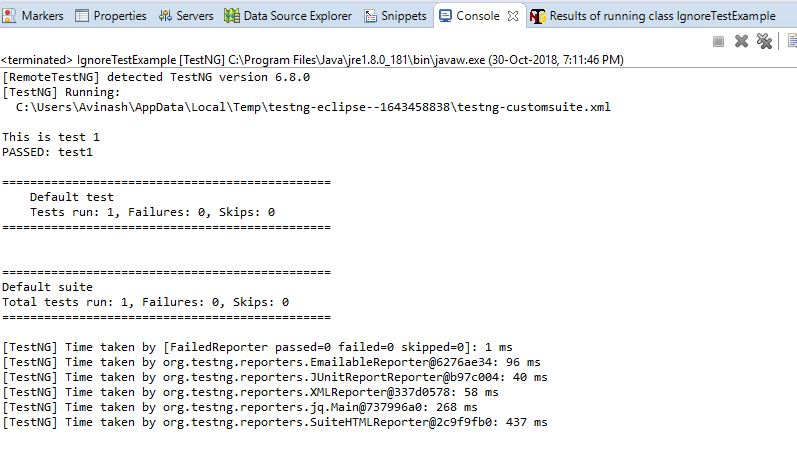
@Test(Enabled=false) lets you ignore tests in Selenium TestNG
October 30, 2018
When we are working in Test automation project then we come across a situation where some of our tests are still in progress, that is not in a ready …
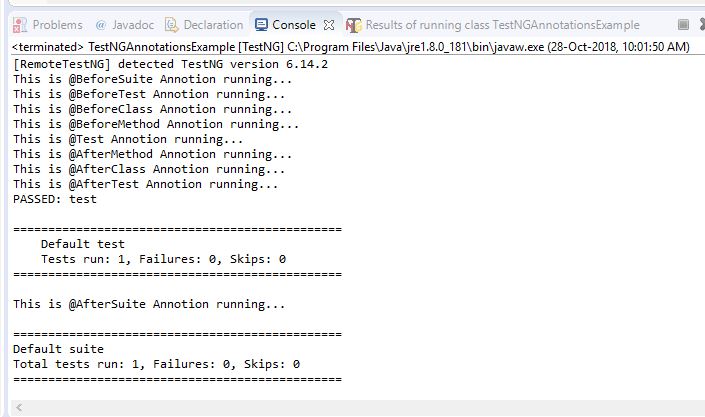
TestNG Annotations: Introduction, Importance and their Uses
October 28, 2018
In the previous tutorial on TestNG, we discussed the basics of TestNG Framework and its installation steps along with the significance of having TestNG in Automation testing. Today our …
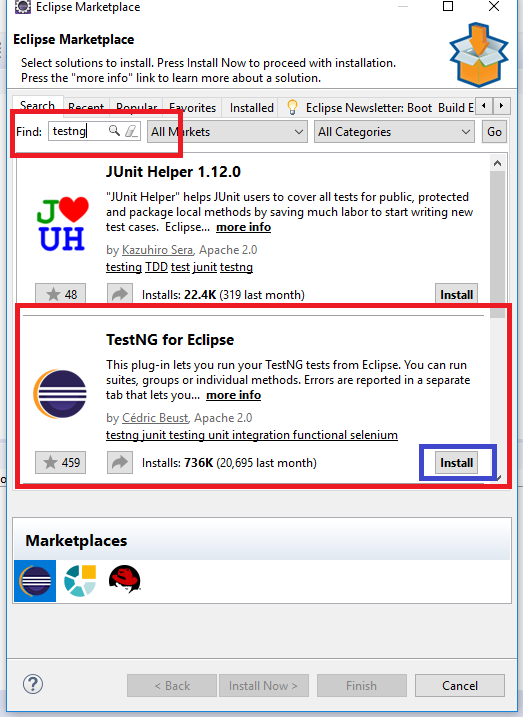
TestNG Framework: Easy Installation Guide, Introduction & Features
October 15, 2018
4 years ago, I started my testing career and I still remember that I first started with Junit. I was really wondered to use Junit as it was making …

i want to learn testng and felt this would be the convenient way to proceed with
Hi Team,
could you please help me with hosting a automation report. I mean if a report could be given in form of URL So that end user can access and look at the report. No email
You can host in any cloud. Upload your locally generated report on cloud storage. You can make use of blob in Azure.