The art of software testing is quite interesting and testing strategy varies from one tester to another. Similarly, we define different testing strategy as well as the scope of testing for different tools. As we all know Selenium Grid is used to distribute test cases over different environments and browsers. So today we will discuss differences between major test case development tools offered by Selenium i.e., differences between Selenium IDE, Selenium RC, and Selenium WebDriver.
If we understand the basic logic behind these three tools, then we can say Selenium IDE provides basic record and play activities which are performed in any web application. It also facilitates to export recorded activities in the form of programming languages of our choice. Selenium RC uses Selenium server and sends command on web application through JavaScript. Selenium WebDriver is the most beautiful invention of the century. It has the combined efforts of ThoughtWorks people and Google WebDriver project. It heedlessly establishes the communication with web browsers in their native languages.
Selenium WebDriver is the revolution in Automation Testing industries. WebDriver API gave a solution to all the software testing constraints.
Let’s discuss the major differences between Selenium IDE, Selenium RC, and Selenium WebDriver.
Here are the differences between Selenium IDE, Selenium RC, and Selenium WebDriver
Selenium IDE
- It is the Add-On for Mozilla Firefox browser
- It offers Record & Play features
- It offers UI interface for the users
- Its execution engine passes through JavaScript
- It uses Selenium commands i.e., Selenese
- It does not support mouse, keyboard and Listener events
- It uses absolute XPath to find web elements
- It can’t be used for mobile testing
Selenium RC
- It does not offer Record & Play facility
- It is an API
- It supports multi-browser testing like Mozilla, Chrome, Safari, etc
- Selenium server required for Selenium RC
- It has easy to learn API
- It is not fully OOP based
- It uses absolute XPath to find web elements
- It can not be used for mobile testing
Selenium WebDriver
- It is not enabled with Record & Play facility
- It is ready to work with all the browsers like Safari, Chrome, Mozilla, IE, etc
- It supports all the languages like Java, Python, C#, PHP, Ruby, C++, etc
- It does not require Selenium server
- It communicates in native language with browsers
- It supports mouse, keyboard and Listener events
- It is fully Object oriented
- It is ready for mobile testing
- It takes relative as well as absolute XPath

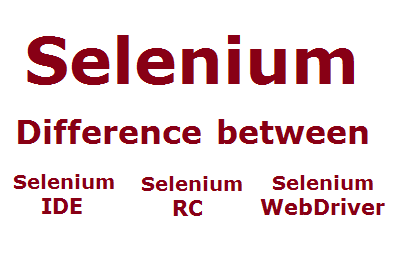
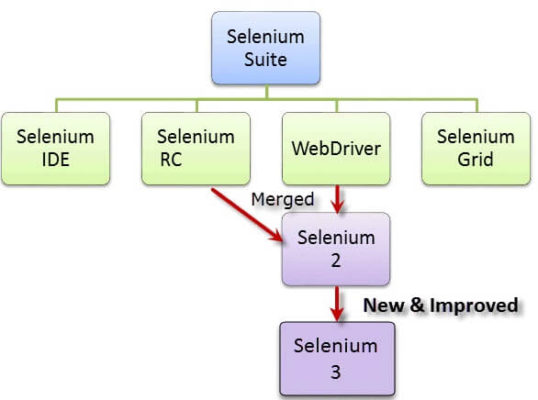
Hi Avinash,
Worth reading, Thanks for sharing. I am a computer science engineer and learning QA. Thanks for sharing again.
Thanks. Keep visiting. You can post your doubts here.