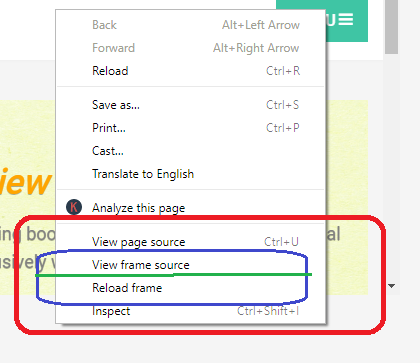This article will help you decide the breakpoints, Startpoints, and Checkpoints in your Selenium based tests. We have already discussed the breakpoints and startpoints in Selenium IDE tutorials; Now our agenda for this article is to help you develop the strategy to define breakpoints, startpoints, and checkpoints in your test automation project.
You might be aware of the term mentioned in the title of this post. But still, I will explain to them as our goal is to make Selenium easier for the person who even has started learning it from today. 😊
I have some latest article’s suggestions for you:
- What’s New in Selenium 4 Alpha Release?
- How to run Selenium Tests from Command line?
- WebDriver driver = new ChromeDriver()- What does it mean?
- How to compare two images with Selenium WebDriver?
Additionally, you can read more on Selenium tutorials here: https://www.inviul.com/selenium-tutorials/

What is a breakpoint in Testing?
A breakpoint is a point where test execution gets paused and after the pause, tests begin analyzing the variables, state of failure and further investigation in the tests.
What is a startpoint in Testing?
A startpoint in testing is that location from where we begin our test execution. It could be anywhere like the beginning of the tests, the middle of the test or just after the end of the breakpoints.
What are the checkpoints in Testing?
Checkpoints are that location in test execution at which every tester should define it logically and intelligently; because it determines the failure condition as well as it helps in validation of the test cases with respect to its actual and expected data.
How to define Breakpoints and Startpoints in Selenium Tests?
When we use Selenium IDE or Eclipse IDE or any other IDE then we can easily toggle breakpoint by double click on the line of the code or by using shortcuts, let’s say B is the shortcut used to define breakpoint in Selenium IDE.
In general, we mark breakpoint at the location of the test from where we get divergence in the test execution. We basically define breakpoints to identify whether it is testing with the correct variables or not, checking whether right flag or values are set for the variables or not and also to investigate the steps of test failure.
The concept of breakpoints basically used to debug the test cases. Different IDEs have different commands to debug the program.
Breakpoints and Startpoints come parallel to each other. Startpoints could be anywhere as discussed above so it is used parallel with the breakpoints.
How to define Checkpoints in Selenium Tests?
Checkpoints are one of the most important testing phenomena. We intentionally identify checkpoints in our test cases as it helps in a high level of assertions. So basically, when we have to define pass or fail scenario in the test then we identify checkpoints where chances of getting test failure are high based on the mismatches in the Actual and Expected test data.
What are the general locations to mark checkpoints with Selenium tests?
There are many locations which we can mark checkpoints while doing test automation of any web application using Selenium WebDriver. Followings are the general checkpoints on any web applications:
- Title of the page
- Logo of the page
- Header texts of the page
- Footer of the page
- Navigation bar
- Size of the page
- Static never changing components of the page
These are the general checkpoints in Selenium. If I have missed anything then you can suggest a few more points in the comment below.
Please support us by liking and subscribing to our social media channels.